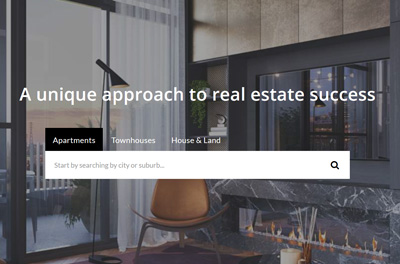Music plays an essential part in adding mood and emotion to any video or film. Whether it’s subtle background music or the score for a Hollywood blockbuster, music will bring your video to life and engage your audience.
Music for film and video can be confusing with licensing, royalty free and copyright issues that make it complicated to understand why, or how much, you need to pay.
In this article we explain these restrictions and provide our top sources for completely free music for use in your projects.
What is royalty free music?
The first thing to know is that royalty free doesn’t necessarily mean free. In fact, in most instances you will pay a one off fee or a subscription to acquire royalty free music. Royalty free means you can use the music in your video without having to pay royalties or negotiate contracts with the artists, songwriters, publishers, labels or distributors. With royalty free music there is usually still a license you must adhere to, stipulating where and how you can use the music.
What is is CC0 music?
CC0, or Creative Commons 0 music both free and free to use however you want. There are no restrictions on how you can use the music and you do not need to credit the original artist. There are other Creative Commons licenses that might require you to attribute the creator.
How to get music completely free
Now that we have explained that royalty free music isn’t necessarily free and CC0 music is, we’ll uncover some ways you can get royalty free music absolutely free and some of our favorite CC0 music libraries.
1. Unminus
Unminus goal is to be the Unsplash of music. Their music tracks are both free and royalty free. In my opinion the music on offer is as good as, if not better than some of the paid royalty free sites. There are only a small number of tracks available but each track sounds great and is high in production quality.
2. Audio Jungle
Audio Jungle by Envato offers a huge library of royalty free music available for download for between $5 - $50 per track with the best quality music costing around the $30 mark. They also offer an annual subscription service starting from about $200/annum.
So how do you get Audio Jungle for free? Here’s a little secret - sign up to their mailing list and you will get a free music download every month worth about $30. To get on the Envato mailing list create a free account here: https://account.envato.com/sign_up.
3. Mixkit
Mixkit, also by Envato, is their answer to Unsplash, Pixabay and Pexels offering free photos and video. They recently added music which you can download royalty free, for free, without having to sign up. The collection isn’t huge but there must be a few hundred tracks across a number of categories and the collection is growing all the time.
4. YouTube Audio Library
YouTube has a library of royalty free music that it assures users is “copyright safe” and can be freely used in your video productions. There are new tracks added every month so you will always find something new and of high quality.
5. FreePD.com
FreePD offers a collection of CC0, copyright free music. While a lot of the music isn’t quite up to the standard of the commercial royalty free sites, if you hunt around you will find some gems, perfect for your video. Plus you know that you won’t run in to any issues using these tracks in your application or project. Specifically the web site states you can use the music in a piece of software and in an app that generates movies for users, something Shotstack users will find reassuring.
6. Free Music Archive (FMA)
The Free Music Archive is a collection of around 13,000 free music tracks by independent artists and sound designers. The quality can be a bit variable and it can be quite hard to find exactly what you are looking for but there are charts and genres to help narrow down your search. Be sure to check the license details for each track as some users request attribution (i.e. a credit).
Adding music to your video
The Shotstack API makes it easy to add music to your videos. First, find a track from one of the sources above and upload it to your own server or file storage service like AWS S3.
Then provide the URL to either the soundtrack parameter of the timeline or use the audio asset which provides more control over when and for how long the audio will play for.
Post your edit to the API and it will download the track and mix it in to the video.
Get started with Shotstack's video editing API in two steps:
- Sign up for free to get your API key.
- Send an API request to create your video:
curl --request POST 'https://api.shotstack.io/v1/render' \ --header 'x-api-key: YOUR_API_KEY' \ --data-raw '{ "timeline": { "tracks": [ { "clips": [ { "asset": { "type": "video", "src": "https://shotstack-assets.s3.amazonaws.com/footage/beach-overhead.mp4" }, "start": 0, "length": "auto" } ] } ] }, "output": { "format": "mp4", "size": { "width": 1280, "height": 720 } } }'


Experience Shotstack for yourself.
- Seamless integration
- Dependable high-volume scaling
- Blazing fast rendering
- Save thousands
![Data driven personalization: Moving beyond “Hi [Name]” emails](https://d2jn8jtjz02j0j.cloudfront.net/Gemini_Generated_Image_wipy7bwipy7bwipy_19f610bcc6.png)