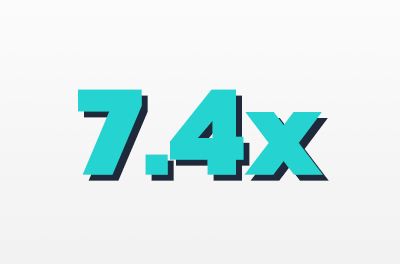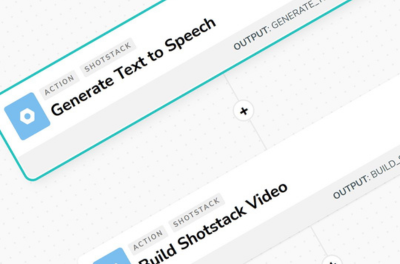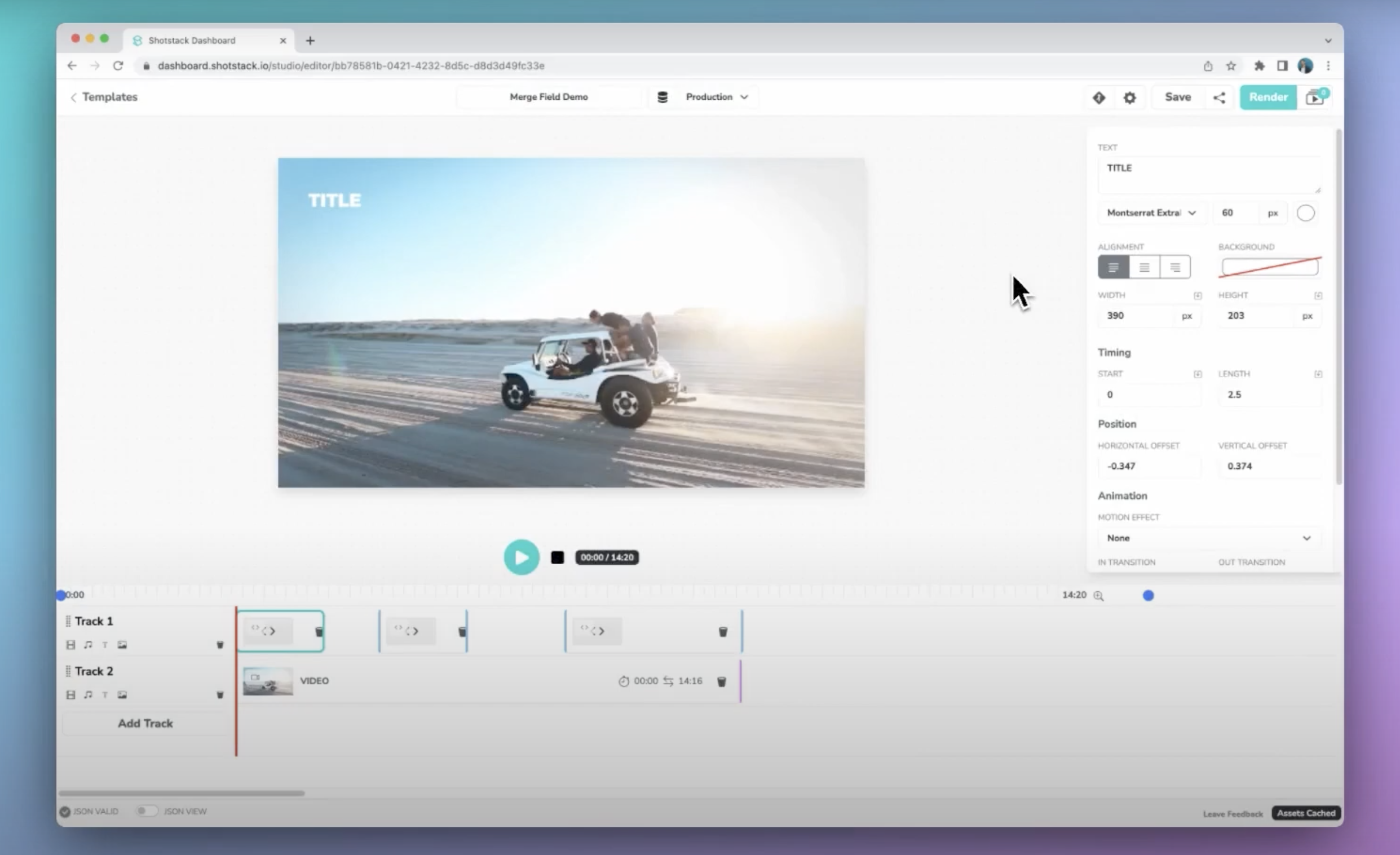The Shotstack API has been updated with a new asset type for creating alpha transparency effects using luma mattes plus. a number of new output features.
Luma matte asset type
Create beautiful transparency effects and transitions. The new luma matte asset type provides a new way to add transitions and transparency effects to videos. To help you get started we’ve put together this tutorial along with a JSON example and a PHP example.
Thumbnail and poster images
You can now generate a thumbnail and poster image for each and every video you render. Set the frame to capture from the timeline and for thumbnails you can scale the image to an appropriate size for your application. Check the API reference docs to see how to export images.
Render scaling
Render scaling allows you to prepare your video at one resolution and export it at another. This can useful when you are creating a video at a high resolution such as 1080p and setting fonts and dimensions in pixels, to generate a preview you can set the scaleTo value to SD and everything will be automatically resized. Render scaling is set in the video output parameters.
Soundtrack volume
You can now set the volume of the main video soundtrack. If clips in an edit have audio such as speaking or background noise the soundtrack can be too loud and drown out the audio. By reducing the soundtrack volume viewers will be able to hear the audio over the backing soundtrack.
Other bug fixes and enhancements
A bug has been fixed that affected the video quality of videos that were cropped to square (1:1) aspect ratio. Validation and error reporting when submitting videos has been improved which will reduce error rates and help with debugging.
All of the latest changes are available in the API reference documentation and our Node, PHP and Ruby SDK’s have been updated.
Get started with Shotstack's video editing API in two steps:
- Sign up for free to get your API key.
- Send an API request to create your video:
curl --request POST 'https://api.shotstack.io/v1/render' \ --header 'x-api-key: YOUR_API_KEY' \ --data-raw '{ "timeline": { "tracks": [ { "clips": [ { "asset": { "type": "video", "src": "https://shotstack-assets.s3.amazonaws.com/footage/beach-overhead.mp4" }, "start": 0, "length": "auto" } ] } ] }, "output": { "format": "mp4", "size": { "width": 1280, "height": 720 } } }'


Experience Shotstack for yourself.
- Seamless integration
- Dependable high-volume scaling
- Blazing fast rendering
- Save thousands