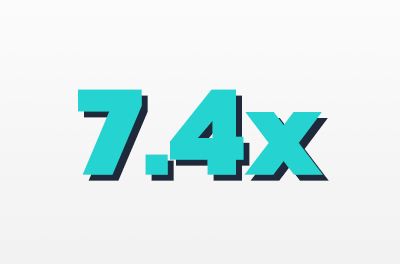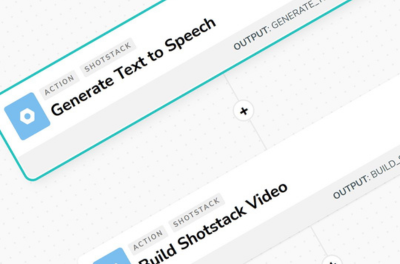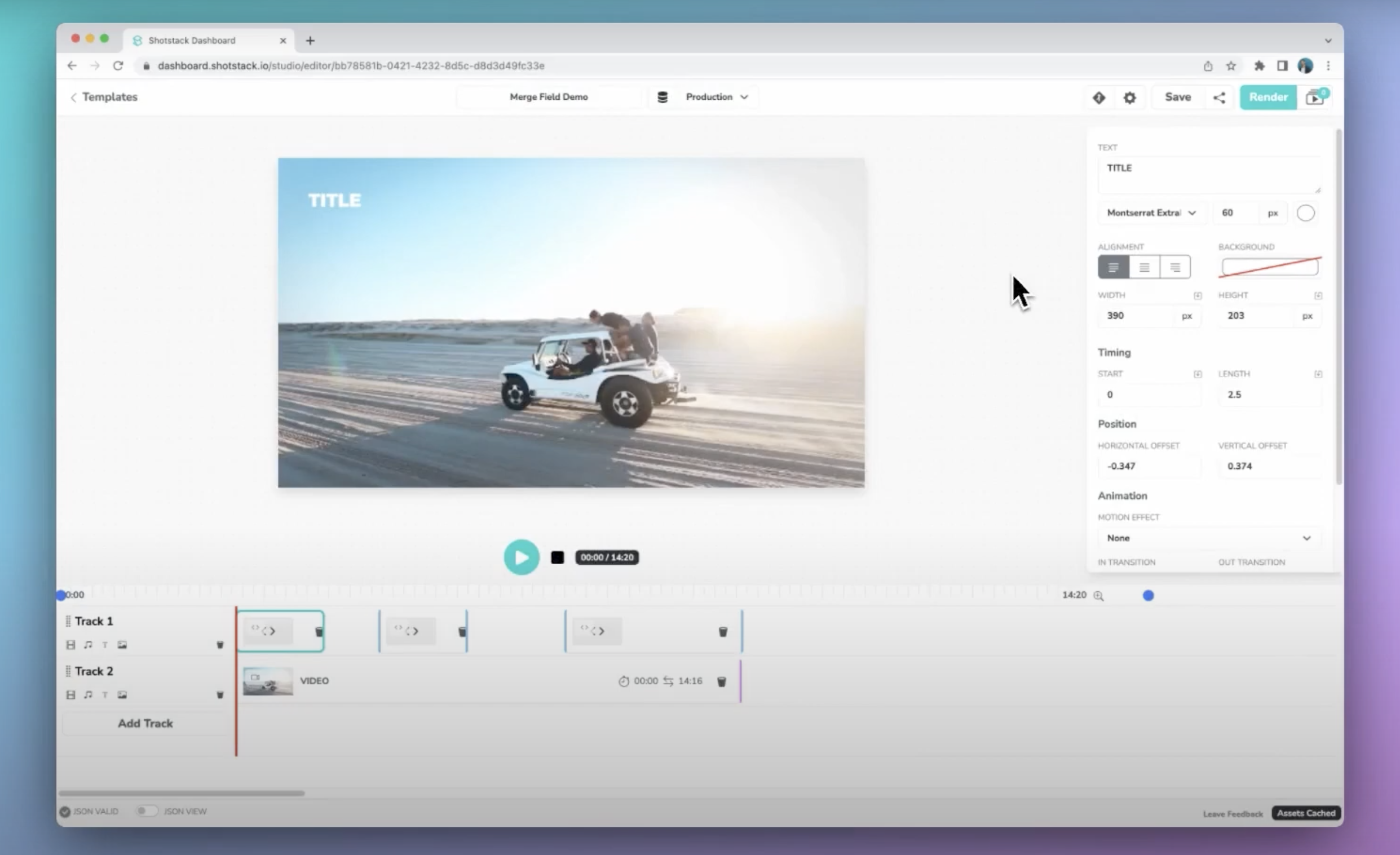Shotstack media hosting is now available, making it easy to distribute your videos, images and audio files to end customers. The hosting platform delivers high availability storage with a fast, globally connected CDN.
When a video edit completes or an image is generated the Shotstack API will now automatically transfer the file to a dedicated storage area. The files are then served via the content delivery network (CDN), providing an optimum user experience.
Prior to this new feature, customers would need to download the generated file and transfer it to their own hosting service which adds complexity, inconvenience and development time.
Enabling media hosting
Media hosting is enabled by default, so you do not need to do anything. Files will start transferring across to the new service immediately and be available via the CDN domain cdn.shotstack.io. You can then embed the new URL’s in to your web pages and applications. Storage and bandwidth limits apply with details available on our pricing page.
For full details of how the service works and how to integrate URL’s in to your application check out the hosting documentation.
Opting out from hosting
Applications that do not require video hosting or where the customer has opted to use their own 3rd party hosting provider can easily opt-out. A small change to the render output configuration in your JSON will exclude you from the service and rendered videos can still be downloaded to your application as before.
Opt out from hosting by adding the following to your JOSN output:
"destinations": [{
"provider": "shotstack",
"exclude": true
}]
Check the docs for more details.
Serve API
To accompany the media hosting service we have developed an asset management API that lets you find assets by render ID, look up the details of an asset and delete an asset. There is also a webhook that applications can listen to, that provides status updates as media files are copied from the editing API to the hosting service.
Get started with Shotstack's video editing API in two steps:
- Sign up for free to get your API key.
- Send an API request to create your video:
curl --request POST 'https://api.shotstack.io/v1/render' \ --header 'x-api-key: YOUR_API_KEY' \ --data-raw '{ "timeline": { "tracks": [ { "clips": [ { "asset": { "type": "video", "src": "https://shotstack-assets.s3.amazonaws.com/footage/beach-overhead.mp4" }, "start": 0, "length": "auto" } ] } ] }, "output": { "format": "mp4", "size": { "width": 1280, "height": 720 } } }'


Experience Shotstack for yourself.
- Seamless integration
- Dependable high-volume scaling
- Blazing fast rendering
- Save thousands