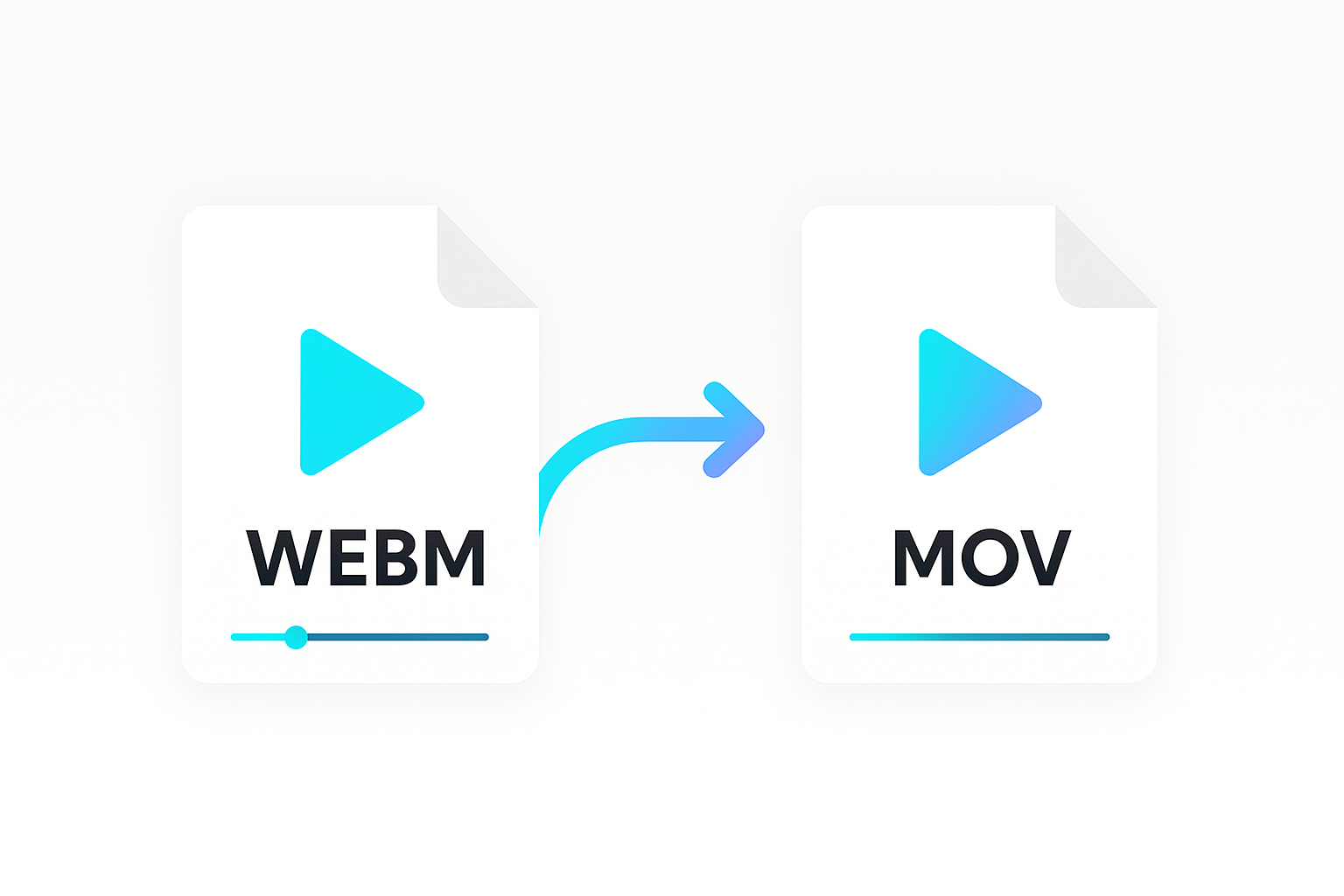Shotstack supports multiple frame rates when exporting a video, but what do they all mean, and how do you know which frame rate to choose and why. This guide will help you make the best decision for your next automated video editing project.
What is video frame rate?
As you know, video (or film) is just a series of still images displayed in very quick succession to create the illusion of motion. The speed at which these images is displayed is called the frame rate. Frame rate is measured in frames per second, or fps for short, where each static image is called a frame and the frame rate is how many frames are displayed in one second.
The default frame rate of a Shotstack video edit is 25 frames per second (fps) which means that in one second 25 static images will be shown in sequence. When played at this speed the human brain is unable to identify the static images and instead you see the illusion of motion – voila, the magic of video.
Which frame rate to choose?
There are different circumstances, end results and technical considerations to make when choosing a frame rate for your video. Below are the most common frame rates used by video editors, all of which are supported by the Shotstack API, along with suggestions on which to choose.
25 Frames per second
This is the default frame rate of videos rendered by Shotstack. The 25 frames per second frame rate originates from the way the electricity networks around most of the world operate at (50Hz) leading to the standard for analogue television to be set at 25 frames per second.
Computers and smartphones can play back video at any frame rate so this is no longer a concern. At Shotstack we chose this frame rate because it provides smooth playback but results in smaller file size than 30 frames per second and also faster render times.
To save on file size and bandwidth we recommend that you stick to the 25 fps default. Exceptions to this would be if notice a specific problem with your rendered video, such as ‘juddery’ playback or your source footage is filmed at 30 fps and cannot be created at 25 fps.
30 Frames per second
While most of the world settled on the 25 frames per second standard (based on their electricity grid), the US, Japan and South Korea have a 60Hz electricity network and so 30 frames per second became the standard in these regions.
Because of their dominance in smartphones and TV sets, think Apple and Samsung, 30 fps has become standard on most mobile devices including Android and iOS as well as most modern TV sets.
30 fps is recommended for fast moving action shots, sports footage and video games where some of the fast movement becomes easier to see.
Also because most smartphones shoot at 30 frames per second, when converting this down to 25 frames per second some frames need to be removed, or dropped, which can result in a a jumping or “juddery” kind of effect if there is also lots of movement in the footage. If you notice this you should try rendering at 30 fps.
Bear in mind that more frames adds up to longer render times, larger file size, slower downloads and higher bandwidth charges.
24 frames per second
You might think that a higher frame rate such as 30 fps would produce a better result, but this isn’t necessarily the case. 24 frames per second is the standard used in cinema since the 1920’s and for this reason we have become conditioned to this frame rate to add a cinematic quality to a video production.
In fact, there is a phenomenon known as the soap opera effect where modern TV’s try to play back film or video at 30 frames per second. Many people find this makes the production quality look like a cheap soap opera and find it hard to hard to watch films at this frame rate so they disable this feature on their TV. It is also the reason that streaming services such as Netflix and why DVD’s play at 24 fps.
We recommend this frame rate if you are trying to create any kind of film like quality or cinematic production value to your video. It has the added bonus of faster renders, smaller files and less bandwidth fees. If you can use this frame rate, do.
15 frames per second
At less than 20 frames per second the human brain can start to detect that the motion of a video is not smooth and may look jumpy. You can just about get away with using 15 frames per second under some circumstances however, such as videos with limited movement or animated slide style of video.
We also recommend this frame rate for creating quick previews or if you need to limit storage, file size, bandwidth and prioritising fast downloads.
12 frames per second
This frame rate is probably too slow for viewing videos but it is recommended for creating gifs, simple animations or slideshow style videos and also for previews due to the faster rendering time and small file size.
Tips on choosing a frame rate:
- Experiment with what looks best and choose the frame rate that balances picture quality, file size, bandwidth and download speed.
- Don’t assume that a higher frame rate produces the best results. Each frame rate serves a different purpose.
- Consider what the source footage will be, can you control it and create/record the footage at 24 or 25 frames per second or will it be user generated content from mobile devices at 30 fps.
- Use 12 or 15 frames per second to create quick previews when designing templates or for your users to create a preview.
Setting the frame rate in your Shotstack Edit
Setting the frame rate is simply a matter of setting the fps parameter in the output of your video render with one of the available frame rates listed above - 30, 25, 24, 15 or 12. If you do not set a frame rate it defaults to 25 frames per second.
An example output might look like this:
"output": {
"format": "mp4",
"resolution": "sd",
"fps": 30
}
Full documentation is available or you can sign up for a key and give it a try.
Get started with Shotstack's video editing API in two steps:
- Sign up for free to get your API key.
- Send an API request to create your video:
curl --request POST 'https://api.shotstack.io/v1/render' \ --header 'x-api-key: YOUR_API_KEY' \ --data-raw '{ "timeline": { "tracks": [ { "clips": [ { "asset": { "type": "video", "src": "https://shotstack-assets.s3.amazonaws.com/footage/beach-overhead.mp4" }, "start": 0, "length": "auto" } ] } ] }, "output": { "format": "mp4", "size": { "width": 1280, "height": 720 } } }'


Experience Shotstack for yourself.
- Seamless integration
- Dependable high-volume scaling
- Blazing fast rendering
- Save thousands