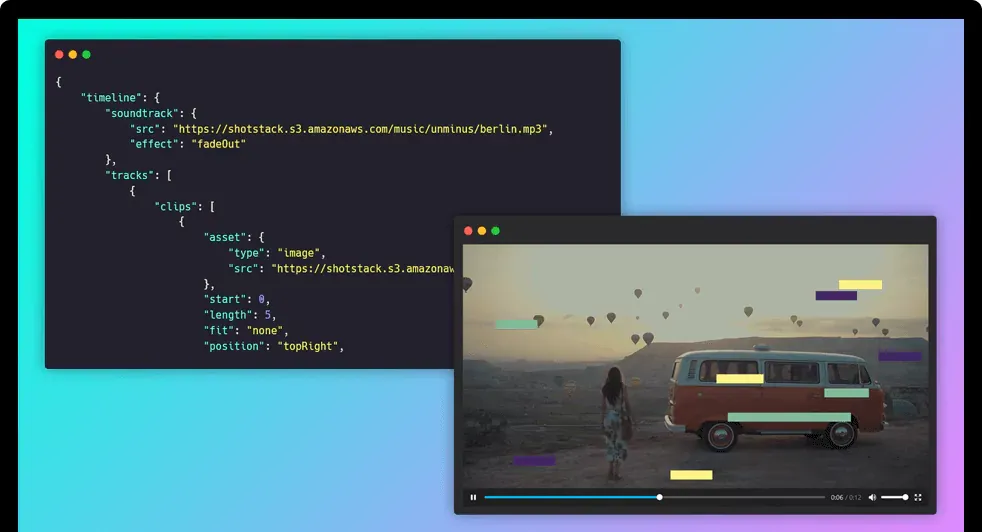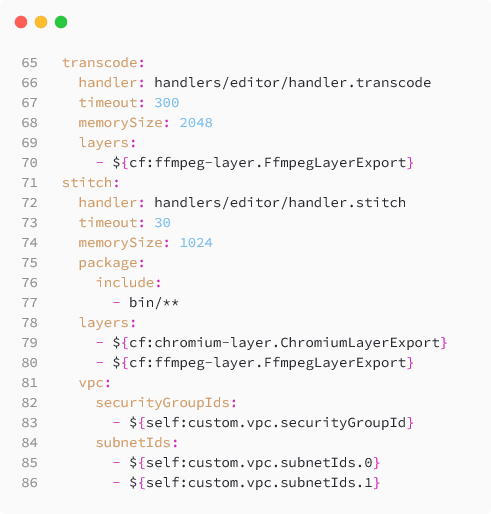Create 1000s of AI infused video experiences
AI Video Automation Platform
Programmatically create and edit on-brand, personalized videos with AI and your data. Our API-first AI video automation platform handles rendering and distribution at scale, removing the need to manage complex video infrastructure.
Start for Free