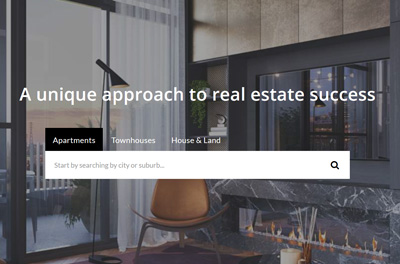It’s no secret that the way people consume content has changed significantly. People no longer rely on TV for the latest news because updates are more recent and much quicker on Twitter and now Threads. People also don’t rely as often on Google when researching because they can get answers from ChatGPT or watch a tutorial on YouTube and TikTok.
With the rise of new technologies and platforms, companies are now investing in creating meaningful, relevant, and engaging content to reach and engage with their audience. But how can you keep up with the accelerating demand for content when you have limited time and resources?
One communication tool that has proven to help businesses scale their content creation is dynamic videos.
What are dynamic videos?
Dynamic videos have creative elements that can be easily changed or swapped, allowing users and businesses to generate multiple video versions or personalised videos in minutes, not days or weeks.
Elements such as text, images, video clips, voiceovers, background music and transitions can all be changed in a dynamic video depending on the data that’s available. These elements could be changed based on viewer’s profiles, preferences, previous actions, or products that need to be showcased.
Dynamic videos can cut down the time and effort needed to produce multiple videos. They also break through the noise and enhance user experience and retention by providing relevant and customised content. For example, in personalised videos, brands can address the viewer directly and deliver content that speaks to their unique interests or needs for a more intimate and engaging experience.
How dynamic videos work
Dynamic videos work the same way as dynamic emails, where content is customised based on customers’ data and past behaviour or adapted based on products and features. A single video template with merge fields or tags can be used to create different versions and tailor content to your audience.
For example, let’s say you want to send each of your customers a video with tailored product recommendations based on their previous purchases. Instead of creating multiple videos for each user, you can design one video template and add image or video and text merge fields to represent product images, product names and features.
This way, you can automatically generate videos to show different products and texts to different users, which helps you save time and resources.
To create dynamic videos, you’ll need the following:
- A video editing tool, like Shotstack, is used to create the video template with merge fields, which will be the starting point of all the dynamic videos that need to be generated.
- The data sources, such as CRM, CSV or spreadsheet documents, are used to provide the information and parameters for customisation.
- The video hosting platforms are used to deliver video content to the viewers and track their responses and behaviours.
Types of dynamic videos
There are two main types of dynamic videos depending on complexity and customisation.
Variable videos
These videos have elements or components that can be changed or replaced by the data. The elements can be text, images, audio, or video clips that can be inserted into the video content.
Examples include personalised welcome videos for new customers, custom videos with tailored product recommendations or videos with localised voiceovers for viewers in various geographic locations.
Responsive videos
These videos can adjust to the viewer’s device, screen size, or bandwidth. The video content can be resized, cropped, scaled, or optimised to fit different formats and resolutions. For example, a responsive video can be used for a website, a mobile app, a social media post, or an email.
Examples of dynamic videos
Here are a few ideas on how you can use dynamic videos:
Welcome videos: Whether it’s for onboarding new employees or customers, tailored welcome videos provide a great experience for users. Depending on your audience, you can customise content based on role, industry, interests and needs.
Year-end reviews: Have you heard of Spotify’s Wrapped videos? They’re personalised videos that showcase the listening habits and preferences of Spotify users. They’re fun, personal and engaging, which is why they’re shared thousands of times year after year.
- Convert blogs or articles to videos: Do you write a lot of blogs or articles? You can breathe new life into your existing content by converting text to video using Shotstack and ChatGPT.
- Product Showcase: Dynamic videos are commonly used to automate videos that highlight products and their features. It’s a very popular tool for real estate and automotive companies who need to promote different properties or models.
Newsreels: You can use personalised videos to stand out in events. By just asking attendees a few simple questions via a form, you can deliver custom videos with relevant news, insights and recommendations daily. Here’s how we did it on Nab Show 2023.
Personalised birthday greetings: Maybe you’re already sending out personalised birthday emails to your customers but why not make it more special and engaging with videos? Here’s how one of our co-founders generated 1,000 personalised birthday videos in a minute using Shotstack.
Best practices for dynamic videos
Dynamic videos can have many benefits for marketing, education, and customer satisfaction. Here are some best practices for effective personalised videos:
Personalise early.
This can often mean putting the customer’s first name in the first few seconds of the video. This captures their attention and signals to them that the video is different from other videos they’ve seen.
Use relevant data.
The data you use to personalise your video should be related to the objective and message of the video. If you’re sending a video to promote your limited-sale items, you can use their preferences, wish list or purchase history to recommend products.
Be creative.
Personalised videos can be more than just inserting text or images into a template. You can also customise transitions and animations and localise voiceovers to make them more engaging and memorable.
Test and optimise.
Dynamic videos are not a one-size-fits-all solution. You should test different video versions with different audience segments and measure their responses.
Be respectful.
Dynamic videos should not be intrusive or creepy. You should respect your viewers’ privacy and preferences and only use data they have consented to share with you.
Why choose Shotstack to create dynamic videos?
There are many reasons to choose Shotstack to create dynamic videos for your business:
- Shotstack helps you automate and generate hundreds and thousands of videos at scale. The types of videos you can make are endless, you just need to tap into your creativity. From sending personalised videos during an event, turning blogs into videos, to launching year-end review campaigns, you can engage and convert your audience with impactful videos without spending too much time and resources.
- Shotstack is both code and no-code-friendly. Whether you have access to an entire engineering team or work as a one-person marketing team, developers can use our easy-to-understand documentation. At the same time, no-code users can take advantage of our professionally designed templates, intuitive web-based video editor, no-code integrations and detailed tutorials.
- Shotstack provides a fully managed, scalable and reliable service that handles video rendering and hosting, so you don’t have to manage your own infrastructure and worry about resources for video processing and storage.
- Shotstack offers flexible pricing options, allowing you to pay only what you need. Our plans are designed to grow with your needs as you scale your business
Keen to get started? Sign up today for your free account.
Get started with Shotstack's video editing API in two steps:
- Sign up for free to get your API key.
- Send an API request to create your video:
curl --request POST 'https://api.shotstack.io/v1/render' \ --header 'x-api-key: YOUR_API_KEY' \ --data-raw '{ "timeline": { "tracks": [ { "clips": [ { "asset": { "type": "video", "src": "https://shotstack-assets.s3.amazonaws.com/footage/beach-overhead.mp4" }, "start": 0, "length": "auto" } ] } ] }, "output": { "format": "mp4", "size": { "width": 1280, "height": 720 } } }'


Experience Shotstack for yourself.
- Seamless integration
- Dependable high-volume scaling
- Blazing fast rendering
- Save thousands
![Data driven personalization: Moving beyond “Hi [Name]” emails](https://d2jn8jtjz02j0j.cloudfront.net/Gemini_Generated_Image_wipy7bwipy7bwipy_19f610bcc6.png)